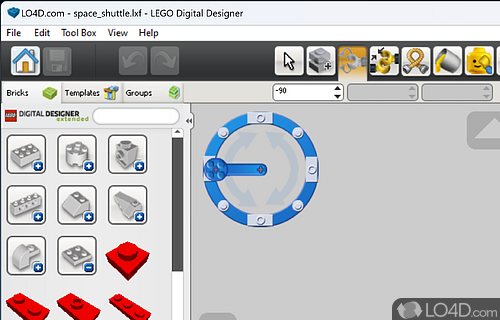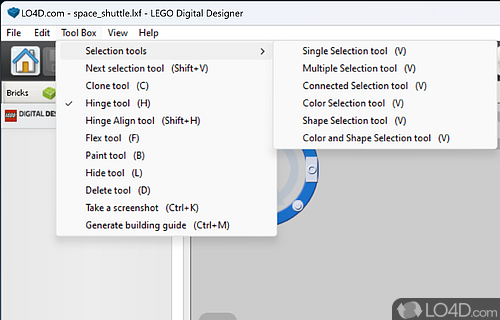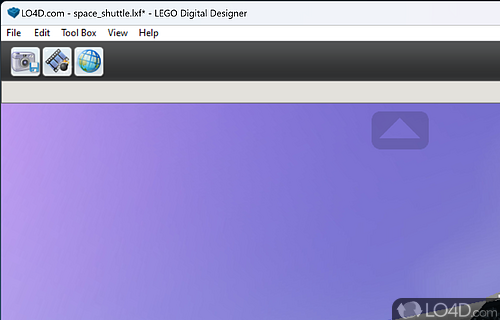Official app for creating 3D models with LEGO blocks for design of complex models and art with access to the most popular and obscure blocks made by the Danish company.
LEGO Digital Designer is a freeware lego designer app and puzzle game developed by LEGO for Windows. It's well-designed and light on system resources.
The download has been tested by an editor here on a PC and a list of features has been compiled; see below. We've also created some screenshots of LEGO Digital Designer to illustrate the user interface and show the overall usage and features of this lego designing program.
Create LEGO figures on your PC and order the parts online
LEGO Digital Designer, or LDD, is a free computer program produced by the LEGO Group as a part of LEGO Design byME. It is available for Mac and Windows platforms. The program allows users to build models using virtual LEGO bricks, in a computer-aided design like manner. Until January 16, 2012, these could be uploaded, along with instructions and a box design, to the LEGO Design byME website, from where the models could be ordered for delivery as a real, packaged set. Users could also take "screenshots" of their models and store the models on their computer in an .LXF file.
The program features a palette of many bricks and pieces in many colors that can be used to build any model imaginable, but only a subset of the bricks made by LEGO are available for use in regular LDD (Extended mode allows usage of a lot more bricks and colors, but these were not available through the Design byMe service. There is also a mode for viewing, in which screenshots can be taken and the model can be "exploded." The third mode is where the building instructions are automatically generated.
Features of LEGO Digital Designer
- Compatibility with physical LEGO sets: Includes tools for generating building instructions and a list of required bricks, which can be used to build physical LEGO models using real bricks.
- Model animation: Tools for animating the models that users build, including the ability to add movement to individual bricks and elements and to create simple animations using keyframes.
- Model rendering: Generate realistic 3D renderings of the models that users build, allowing them to view their models from different angles and perspectives.
- Model sharing: Save and share models with other users through the LEGO website. Users can also download models created by other users and use them as a starting point for their own designs.
- Parts library: Includes a library of virtual LEGO bricks and other elements that users can use to build their models. The library includes a wide range of LEGO parts and colors and is regularly updated with new elements.
- Virtual building: Includes a virtual building environment that allows users to construct LEGO models using a library of virtual LEGO bricks and other elements.
Compatibility and License
LEGO Digital Designer is provided under a freeware license on Windows from puzzle games with no restrictions on usage. Download and installation of this PC software is free and 4.3.12 is the latest version last time we checked.
What version of Windows can LEGO Digital Designer run on?
LEGO Digital Designer can be used on a computer running Windows 11 or Windows 10. Previous versions of the OS shouldn't be a problem with Windows 8 and Windows 7 having been tested. It comes in both 32-bit and 64-bit downloads.
Other operating systems: The latest LEGO Digital Designer version from 2026 is also available for Mac.
Filed under: